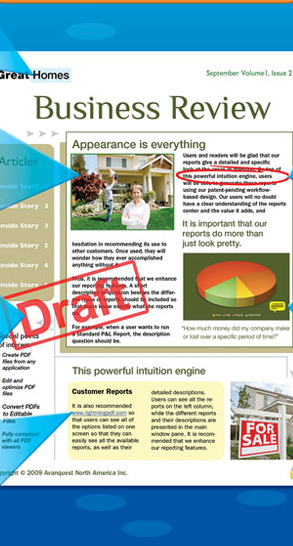Shop now to enjoy Lightning PDF Professional 7 for only $49.95.
If you cannot read this message, please click here |
|
|
|
|
 |
 |
| Amazing Savings |
LIGHTNING PDF
PROFESSIONAL 7 |
The Adobe® Acrobat® alternative
at a fraction of the cost |
| Only $4995 |
 |
|
 |
|
|
|
 |
60-Day Money Back Guarantee |
 |
|
| The Fastest, Easiest Way to Create, Convert & Edit PDF Documents! |
 |
 |
|
| Lightning PDF Professional 7 is
the complete PDF alternative to Adobe Acrobat specifically designed for
business users. All PDF files created are 100% industry-standard and
fully compatible with any PDF viewer. It includes these amazing
features: |
 |
CREATE PDF files from 300+ file types |
 |
CONVERT PDF files for use in Microsoft® Word |
 |
EDIT PDF content - fix typos, remove and change text and graphics |
 |
CONTROL shared PDF files with 128-bit encryption |
| Lightning PDF 7 is more powerful and easier-to-use than ever, with feature innovations that include... |
 |
NEW! Re-designed User Interface |
 |
NEW! Microsoft Office-style Ribbon Bar |
 |
NEW! Digital Signatures |
 |
NEW! Fully Compatible with Microsoft Office 2010 & Windows 7 |
 |
NEW & IMPROVED! Image Rendering Engine |
|
 |
|
 |
|
 |
Get Lightning PDF Pro 7 for Only $4995 |
 |
|
 |
|
 |
 |
 |
 |
 |
| 60-Day Money Back Guarantee |
|
 |
|
 |
 |
|
|
DARE TO COMPARE |
Lightning PDF |
Acrobat Standard |
|
|
|
Price |
$4995 |
$299 |
|
|
|
Create PDFs from 300+ file types |
 |
 |
|
|
|
Combine files into one PDF file |
 |
 |
|
|
|
Secure PDFs with 128-bit encryption |
 |
 |
|
|
|
Convert PDFs to Microsoft Word |
 |
 |
|
|
|
One-click conversion from
Microsoft Office |
 |
 |
|
|
|
Edit and insert text, images
and pages |
 |
 |
|
|
|
Generate PDF bookmarks
and hyperlinks |
 |
 |
|
|
|
Comment and text markup tools |
 |
 |
|
|
|
Sticky notes |
 |
 |
|
|
 |
|
 |
 |
|
 |
Get Lightning PDF Pro 7 for Only $4995 |
 |
|
 |
|
 |
 |
 |
 |
 |
| 60-Day Money Back Guarantee |
|
 |
|
 |
|
| The Fast & Easy Way to Perfect PDF Files |
| Lightning PDF Professional 7
is the complete PDF alternative to Adobe Acrobat and comes packed with
new features to make it even easier to work with PDF files. You can... |
Create PDF Files
Use
One-Click creation tools integrated with Microsoft Office to create
optimized PDF files from any Windows application and easily produce 100%
industry-standard PDF files that can be opened through any PDF viewer.
|
Assemble & Combine PDFs
Create
a single PDF file from Word documents, PowerPoint presentations, Excel
Spreadsheets, other PDF files, graphics, images, and more. For even
easier viewing, combine multiple documents and document types into a
single PDF file.
|
Touch-up Text
Add,
edit, and delete text directly on PDFs. With Lightning PDF Professional
7, you don’t need source files to fix typos, remove text and reformat
paragraphs.
|
Insert & Enhance Images
Add
images and insert graphics directly into your PDF file or use built-in
image tools to resize, move, optimize and delete existing graphics.
|
|
 |
|
 |
 |
 |
 |
Modify Text
Add, Edit, and
delete text
directly on PDFs. |
 |
Insert and
Enhance
Images
Resize, move,
optimize and
delete graphics |
 |
Watermarks
and Stamps
Apply your own
watermarks and
stamps to your
documents. |
 |
Bookmarks
& Hyperlinks
Add convenient
interactive
features. |
 |
|
 |
Assemble & Combine PDFs
Combine documents into a single PDF.
Split, crop and rotate pages.
|
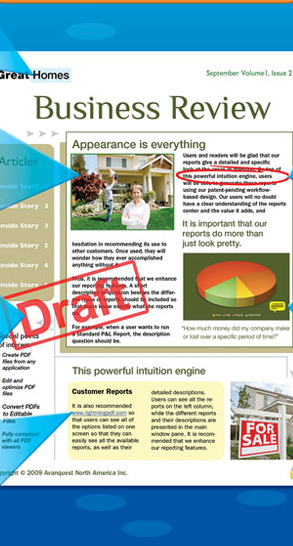 |
|
 |
 |
Draw and
Markup
Use the pen, circle,
box and other
markup tools to
comment on PDFs. |
 |
Attach Sticky
Notes to PDFs
Add comments
and notes to PDFs. |
 |
Secure PDFs
Use passwords &
digital certificates
to ensure
document integrity. |
 |
|
 |
|
 |
|
 |
|
Draw and Markup
No
more marking up paper documents! Use the pen, circle, box and other
markup tools to quickly and easily comment directly on PDFs. |
Sticky Notes that Stay
Easily add digital sticky notes to PDFs, so your recipients always get your comments!
|
Bookmarks & Hyperlinks
Create
interactive PDF files with Lightning PDF. Jump to any page of your PDF
with bookmarks, or open external web pages with PDF hyperlinks.
|
Watermarks & Stamps
Apply
your own watermarks and stamps to your documents. Ensure that
recipients know whether information contained in your PDF is
confidential, a draft, or for review.
|
Secure PDFs
Don’t
let sensitive information fall into the wrong hands! Use passwords and
digital certificates to ensure document integrity and even restrict PDF
features such as copying, printing and editing.
|
|
 |
|
 |
|
 |
Get Lightning PDF Pro 7 for Only $4995 |
 |
|
 |
|
 |
 |
 |
 |
 |
| 60-Day Money Back Guarantee |
|
 |
|
 |
|
60-Day Money Back Guarantee
If
you are not fully satisfied with this product you may return it within
60 days from the original date of purchase for a full refund. |
Tell a Friend
If
you know of someone who might be interested in the new Lightning PDF
Professional 7 please feel free to forward this message along.
|
|
 |
|
|
|
|
This email was sent to you by Avanquest North
America because you have subscribed to our newsletter or because you
have given permission through one or more sites or brands marketed by
Avanquest Software and its subsidiaries.
This email was sent to: #EmailAddr#
If you would like to unsubscribe from these emails, please: Click here
Avanquest North America is a subsidiary of
Avanquest Software S.A., 7031 Koll Center Parkway, Suite 150,
Pleasanton, CA 94566. Avanquest and the Avanquest logo are registered
trademarks and the exclusive property of Avanquest Software S.A. and its
subsidiaries.
|
|
|