Features
Key Features
- Set up products easily
- Categorize products by type and class
- Manage contacts, vendors, and contact information
- Automate sales and shipping operations
- Create sales orders, invoices, and purchase orders
- 3 different types of sales orders (open, on-hold & closed)
- Centralized filter-driven views of sales orders, purchase orders, shipping and receiving records, and customers and vendors
- Automatic unit conversion
- Automatically calculate totals, discounts, taxes, and shipping costs
- Ship products against open sales orders
- Automatically print packing slips and Invoices
- Print different size shipping and product labels
- Supports drop-ship (purchase from a vendor and directly ship the goods to a customer from that vendor)
- Receive goods against open purchase orders
- Process sales and purchase returns
- Monitor on-hand, on-order, and reorder points
- Get automatic inventory updates
- Receive low inventory updates
- Generate and print over custom 30 reports
- Import product, customer, and vendor information
Set up, Sell & Ship Products Effectively
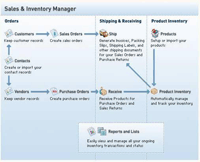
Click the above image for larger view
Easy Product Setup
Set up product information with ease. Sales & Inventory Manager lets you
enter product information manually or import existing data from text and
Microsoft® Excel® files. You can record as many details as you need,
including item number, on-hand quantity levels, pricing, and more. You can even
categorize your products so you can view, browse, and track them easily, set up
re-order points so you never run out of stock, and track your non-salable items.
|
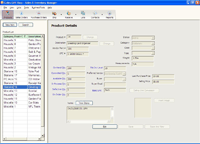
Click the above image for larger view
|
Automate Sales Operations
Save time and money by automating your sales operations. Sales & Inventory
Manager brings efficiency to your sales and shipping operations and reliability
to your inventory management. After taking sales orders, all the open sales
orders are automatically queued up in the shipping window. Simply click on the
shipping button and your shipping documents are automatically printed. The sales
order instantly closes once the product is fully shipped and the inventory is
automatically adjusted to reflect the sale.
Create Purchase Orders
Easily create purchase orders with the Purchase Order Form. Simply enter vendor
and product information, including billing, shipping, pricing, order and received
quantity, and more. Add customized messages for your vendors and select payment
options and terms to make payment requirements clear. Sales & Inventory Manager
lets you receive goods against open purchase orders, accept damaged products directly
into defective quantity inventory, and even process products that you want to return
to vendors with ease.
|
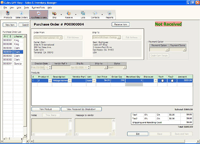
Click the above image for larger view
|
Control Inventory
Track your inventory status, including on-hand and on-order quantities. You can set
optimal inventory levels so you always know when you’re running low and need to
reorder product. Just run the Inventory Re-Order report and view the items that
need reordering at a glance. See on-hand inventory, committed, available, and
on-order quantities, and minimum inventory level.
|
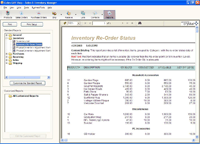
Click the above image for larger view
|
Manage Sales Orders & Customers
Generate sales orders easily with the Sales Order Form. Select customer billing and
shipping information, choose product details, such as price and order quantity, set
discounts and taxes, and specify payment options and terms from one screen. Sales
& Inventory Manager lets you instantly print invoices for any sales order when
products are shipped so you can collect money faster from your customers. You can
even process and receive products returned by your customers.
|
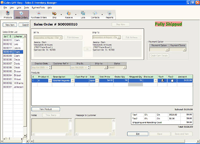
Click the above image for larger view
|
Ship Products Insstantly!
Sales & Inventory Manager lets you ship and track your orders quickly and
easily. View all your shippable products from a single screen. Choose the
orders you want to ship based on the criteria that matter most to you, adjust
quantities and enter costs. After you’ve selected the orders you want to ship,
automatically batch print invoices and packing slips or invoices. You can make
partial or full shipments and monitor your shipments with the Shipment List.
Automatic inventory adjustments to your committed and on hand quantities are made
every time you ship.
|
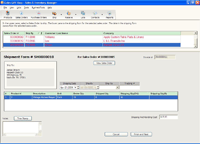
Click the above image for larger view
|
Import Data from Microsoft® Excel®
Save time and import existing product, customer, and vendor information fast from
Microsoft Excel. You can also import data in text and csv formats.
Over 30 Comprehensive Reports
Produce over 30 reports to help you manage your business more efficiently. You can
view, analyze and print Inventory List, Inventory Re-Order Status, Purchases by Week
and Month, Customer Rank by Sales, Sales by Week and Month, Weekly Invoicing Summary,
Average Weekly Product Shipments, Vendor Contact List, plus more. Some reports even
include charts to help you visually see the state of your business.
Perfect for Small Business
- Merchandise retailers and wholesalers
- eBay® resellers
- Online merchandise sellers
- Mail order operations
- And more!
|